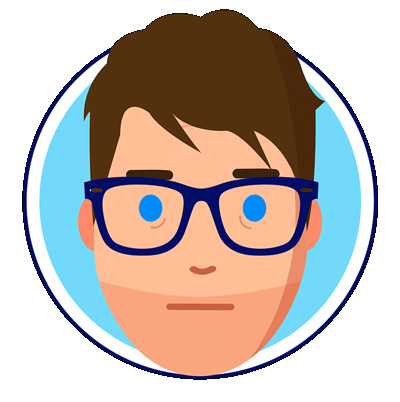AR built in to websites
Google I/O 2019 has just finished and has all been about new augmented reality features. One of them, that comes together with ARCore 1.9, is the possibility of embedding 3D models inside your website so that they can be seen in augmented reality by your users by just tapping on the screen of their smartphones.
In the Android browser, if you see a web page with a Scene Viewer, you just see a rectangle with a 3D model that rotates slowly. Using your fingers, you can swipe to rotate it (it works also on desktop PCs using the mouse). On the phone, you will see a little button with a cube inside next to it. If you click on it, you will see the model going full screen, so that you can preview it better and still rotate it with your fingers (this only happens on smartphones).

Using your fingers, you can move it (by moving your index finger in the region close to the base of the model), rotate it (moving your finger elsewhere) or scale it (by pinching). There is also a button to take a picture! And all of this without requiring the user to install anything, just by going to a web page…

AR Model Viewer
What if you don’t see the “View in your space” button?
Most probably your phone has not ARCore 1.9 installed. This means that:
Your phone is not compatible with ARCore (sorry);
Your phone is compatible with ARCore, but you have not installed it. In this case, please run to Google Play and get it!

Original article and instructions on how to embed AR into your website can be found here: https://skarredghost.com/2019/05/10/how-to-show-a-3d-model-in-ar-inside-your-website/amp/